what is Blockchain? Invented by Satoshi Nakamoto in 2008
A Blockchain originally blockchain is a continuously growing list of records called blocks which are linked and secured using cryptography. Each block typically contains a Cryptography hash of the previous block, a timestamp and transaction data
Blockchains are secure by design and exemplify a distributed computing system with high Byzantine fault tolerance. Decentralized consensus has therefore been achieved with a blockchain. This makes blockchains potentially suitable for the recording of events, medical records and other records management activities, such as identity management, transaction processing, and voting
Working of Blockchain Technology
Each transaction is a digital block that needs to be verified before it's allowed to enter the system. Each computer on the network competes on unscrambling the answer and the winning computer adds this block to the blockchain in the order that the block arrived. the winner broadcasts his proof to the rest of the network which checks that proof and verifies it before queuing the block to complete the transaction parties involved are assured that participants have screened and okayed the transaction
The process not only cuts down on fraud such as double spending or spams but also transfer funds simply, safely and fast
Diagram Explanation

Application of Blockchain

1. Payments:- Cross-Border Payments: The global payments sector is error-prone, costly and open to money laundering, It takes days if not longer for money to cross the world. The blockchain is already providing a solution with remittance companies such as abra, align commerce and bit spark that offers end-to-end blockchain powered remittance service. In 2004 Santander became one of the first banks to merge blockchain to a payment app, enabling customers to make international payments 24 hours a day, while clearing the next day.
2. Healthcare:- Personal health records could be encoded and stored on the blockchain with a private key which would grant access only to specific individuals. The same strategy could be used to ensure that research is conducted via HIPPA laws (in a secure and confidential way). Receipts of surgeries could be stored on a blockchain and automatically sent to insurance providers as proof-of-delivery. The ledger, too, could be used for general healthcare management, such as supervising drugs, regulation compliance, testing results, and managing healthcare supplies.
3. Personal Identification:- We carry a range of identifications: Our driver’s license, computer password, identity cards, keys, social security ID, and so forth. Blockchain ID is a digital form of ID that’s engineered to replace all these forms of physical identification. In the future, Fintech( Financial technology) scientists say you’ll be able to use the one digital ID for signing up at any registrar. It is open source, secured by the blockchain, and protected by a ledger of transparent account.
Conclusion:-

It’s important to note that for the blockchain to work, the node-to-node network must be motivated and agree to work under ethical standards. Once, and only if, these standards are adhered to, the blockchain could become a powerful tool for improving business, conducting fair trade, democratizing the global economy, and helping support more open and fair societies.
Blockchain Use Cases For Every Industry
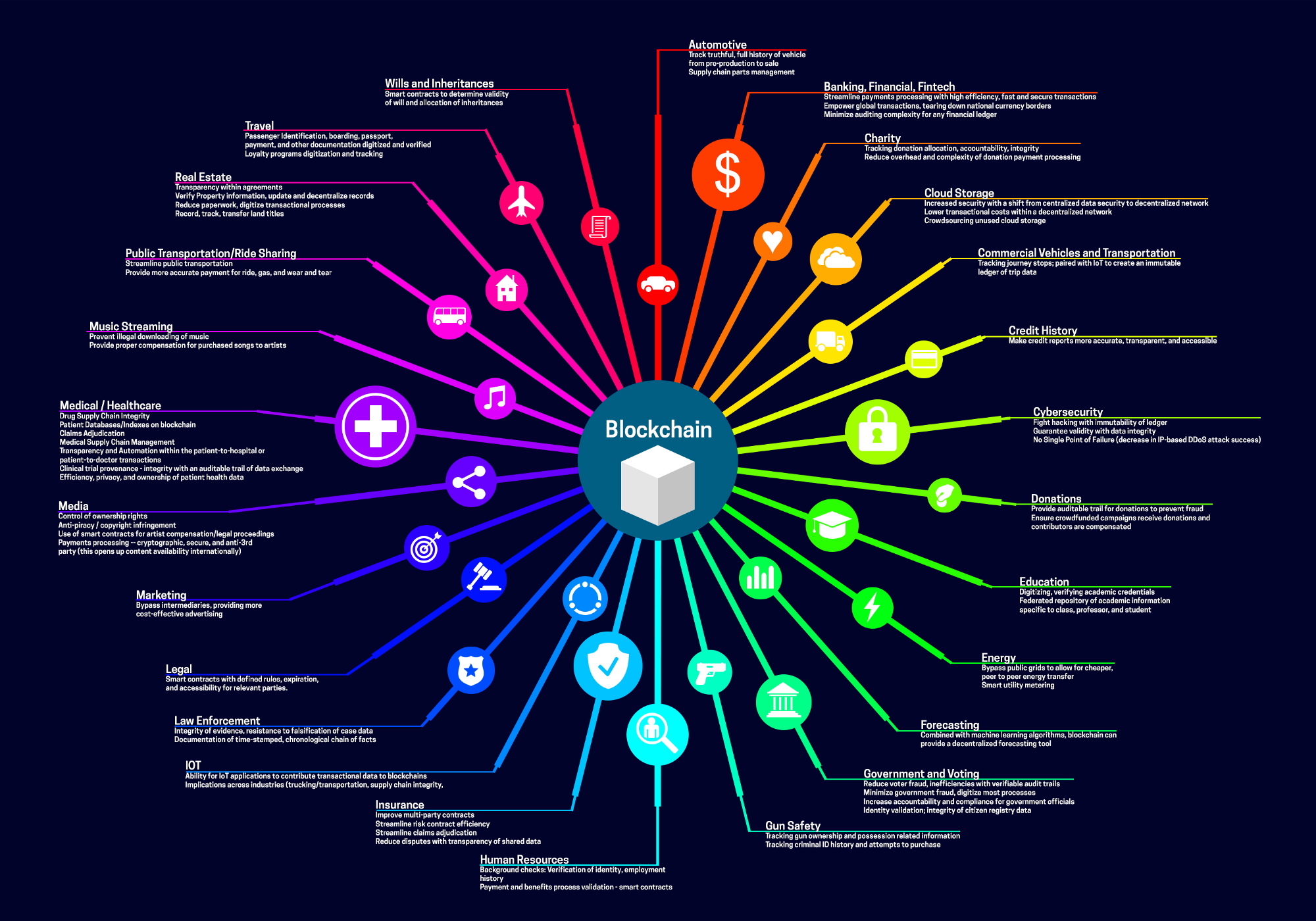
The future of finance could be dominated by blockchain technologies. A traceable global currency complete with an efficient infrastructure will not only result in massive cost reduction for all market participants, it will change global banking. Bitcoin will do for payments what email did for communication.
FAQ:-

1. Where is the blockchain stored.?
The blockchain is indeed a file that holds every Bitcoin transaction. It's stored on many computers of Bitcoin users around the world, also known as Bitcoin nodes.
2. Who created the blockchain.?
The first blockchain was conceptualized by a person (or group of people) known as Satoshi Nakamoto in 2008. It was implemented the following year by Nakamoto as a core component of the cryptocurrency bitcoin, where it serves as the public ledger for all transactions on the network.
3. What is a hash on the blockchain.?
Signatures are a fundamental part of blockchains. Similar to signing a check, cryptographic signatures determine which transactions are valid. Signatures are generated from a hash of data to be signed, and a private key. Transaction hashes are highly visible in a blockchain.
4. What is a hash in bitcoin.?
Hash. ... Like all computer data, hashes are large numbers and are usually written as hexadecimal. BitCoin uses the SHA-256 hash algorithm to generate verifiably "random" numbers in a way that requires a predictable amount of CPU effort.
5. How bitcoin is mined.?
Bitcoin mining is the process by which transactions are verified and added to the public ledger, known as the blockchain, and also the means through which new bitcoins are released. ... The mining process involves compiling recent transactions into blocks and trying to solve a computationally difficult puzzle.
6. What is the hash rate.?
Hash (Rate)A hash is the output of a hash function and, as it relates to Bitcoin, the Hash Rate is the speed at which a compute is completing an operation in the Bitcoin code. A higher hash rate is better when mining as it increases your opportunity of finding the next block and receiving the reward.
7. What is a hash function and what can be used for.?
A hash function is any function that can be used to map data of arbitrary size to data of fixed size. The values returned by a hash function are called hash values, hash codes, digests, or simply hashes. ... Hash functions accelerate table or database lookup by detecting duplicated records in a large file.
By:-Mr.L1nxr00t
The blockchain is indeed a file that holds every Bitcoin transaction. It's stored on many computers of Bitcoin users around the world, also known as Bitcoin nodes.
2. Who created the blockchain.?
The first blockchain was conceptualized by a person (or group of people) known as Satoshi Nakamoto in 2008. It was implemented the following year by Nakamoto as a core component of the cryptocurrency bitcoin, where it serves as the public ledger for all transactions on the network.
3. What is a hash on the blockchain.?
Signatures are a fundamental part of blockchains. Similar to signing a check, cryptographic signatures determine which transactions are valid. Signatures are generated from a hash of data to be signed, and a private key. Transaction hashes are highly visible in a blockchain.
4. What is a hash in bitcoin.?
Hash. ... Like all computer data, hashes are large numbers and are usually written as hexadecimal. BitCoin uses the SHA-256 hash algorithm to generate verifiably "random" numbers in a way that requires a predictable amount of CPU effort.
5. How bitcoin is mined.?
Bitcoin mining is the process by which transactions are verified and added to the public ledger, known as the blockchain, and also the means through which new bitcoins are released. ... The mining process involves compiling recent transactions into blocks and trying to solve a computationally difficult puzzle.
6. What is the hash rate.?
Hash (Rate)A hash is the output of a hash function and, as it relates to Bitcoin, the Hash Rate is the speed at which a compute is completing an operation in the Bitcoin code. A higher hash rate is better when mining as it increases your opportunity of finding the next block and receiving the reward.
7. What is a hash function and what can be used for.?
A hash function is any function that can be used to map data of arbitrary size to data of fixed size. The values returned by a hash function are called hash values, hash codes, digests, or simply hashes. ... Hash functions accelerate table or database lookup by detecting duplicated records in a large file.
By:-Mr.L1nxr00t

